The Impact of Visual Hierarchy on Sales
Visual hierarchy stands as a formidable tool in design, shaping how customers perceive and engage with products. This article delves into the essence and importance of visual hierarchy, examining its psychological effects on sales while showcasing exemplary applications.
It outlines key design elements and best practices that empower you to implement visual hierarchy effectively in your projects. You ll gain insights on how to measure its impact and apply strategies that elevate sales through intentional design choices.
Discover how mastering visual hierarchy can revolutionize your customer experience and propel your success to new heights.
Contents
- Key Takeaways:
- Understanding Visual Hierarchy
- How Visual Hierarchy Affects Sales
- Designing for Visual Hierarchy
- Measuring the Impact of Visual Hierarchy
- Improving Sales through Visual Hierarchy
- Frequently Asked Questions
- What is visual hierarchy?
- What are some examples of visual hierarchy in sales?
- How does visual hierarchy affect a customer’s perception of a brand?
- Can visual hierarchy guide customers towards specific products or services?
- What role does color play in visual hierarchy?
- How can visual hierarchy be used in e-commerce to boost sales?
Key Takeaways:
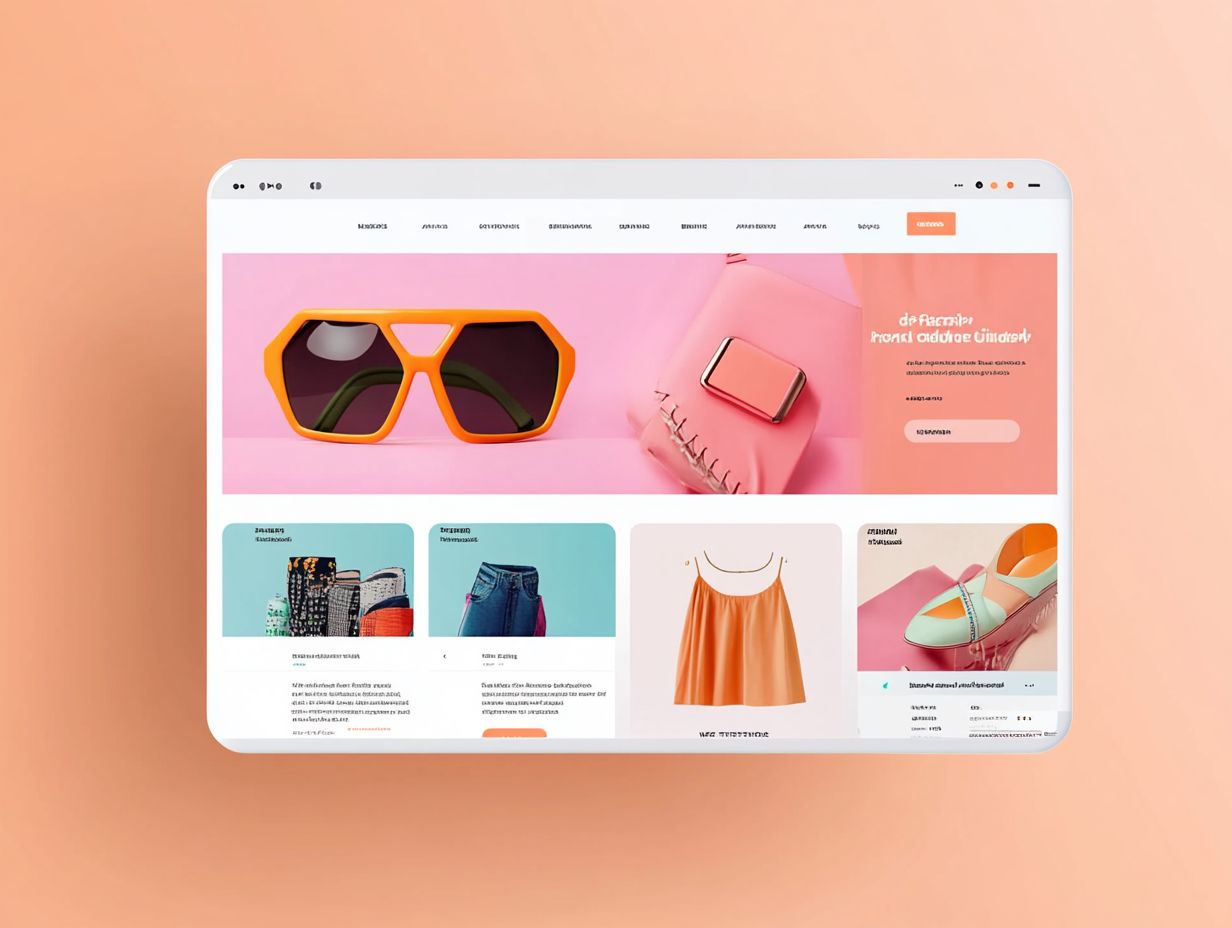
- Visual hierarchy plays a crucial role in influencing customer behavior and ultimately impacting sales.
- Implementing visual hierarchy effectively can create a psychological impact on customers, leading to increased conversions and sales.
- Designing with key elements and best practices in mind can greatly improve sales through visual hierarchy.
Understanding Visual Hierarchy
Understanding visual hierarchy is essential in web design. It profoundly impacts user experience and skillfully directs your audience s attention through how information is organized on a website.
By utilizing design principles like alignment, composition, color contrast, and the strategic use of white space, you can create a structured layout that elevates both usability and visual clarity on your website.
This foundational knowledge gives you the power to craft a compelling digital presence that effectively communicates your brand identity while fostering user engagement. Mastering these principles is critical for anyone working in graphic design or online selling.
Definition and Importance
Visual hierarchy is all about how you arrange and present elements on a page. It significantly influences how you perceive and interact with the content, guiding you through a design and establishing a clear path that prioritizes information.
When you think about principles like size and color, you ll notice that larger elements tend to capture your attention first, drawing you to the primary content. A thoughtful use of color not only evokes emotions but also directs your focus, enhancing your overall experience.
Alignment plays a key role in ensuring coherence, making information easier for you to digest. Meanwhile, composition ties these elements together, creating a harmonious layout.
By applying these principles, designers can create interfaces that grab your attention while facilitating comprehension and interaction, ultimately improving usability for you.
How Visual Hierarchy Affects Sales
Boost your e-commerce sales with effective visual hierarchy. It skillfully directs users toward key elements, like product pages and calls to action, significantly enhancing their overall engagement.
By prioritizing what s important, you create a seamless journey for your customers, making it far easier for them to navigate your site and take action.
Psychological Impact on Customers
The psychological impact of visual hierarchy on customers is quite significant; it shapes eye movements and influences decision-making processes.
When engaging with an online platform, attention is naturally drawn to specific areas based on visual cues such as size, color, and layout. These cues guide navigation and play a crucial role in how information is processed and products are evaluated.
For example, strategically placed imagery or eye-catching buttons can prompt quicker interactions, ultimately affecting purchase decisions. In today’s fast-paced online shopping landscape, understanding how visual processing works allows businesses to enhance user experience, creating a more intuitive journey that aligns with preferences and behaviors.
This reliance on visual hierarchy can lead to greater customer satisfaction and, ultimately, loyalty.
Examples of Successful Implementation
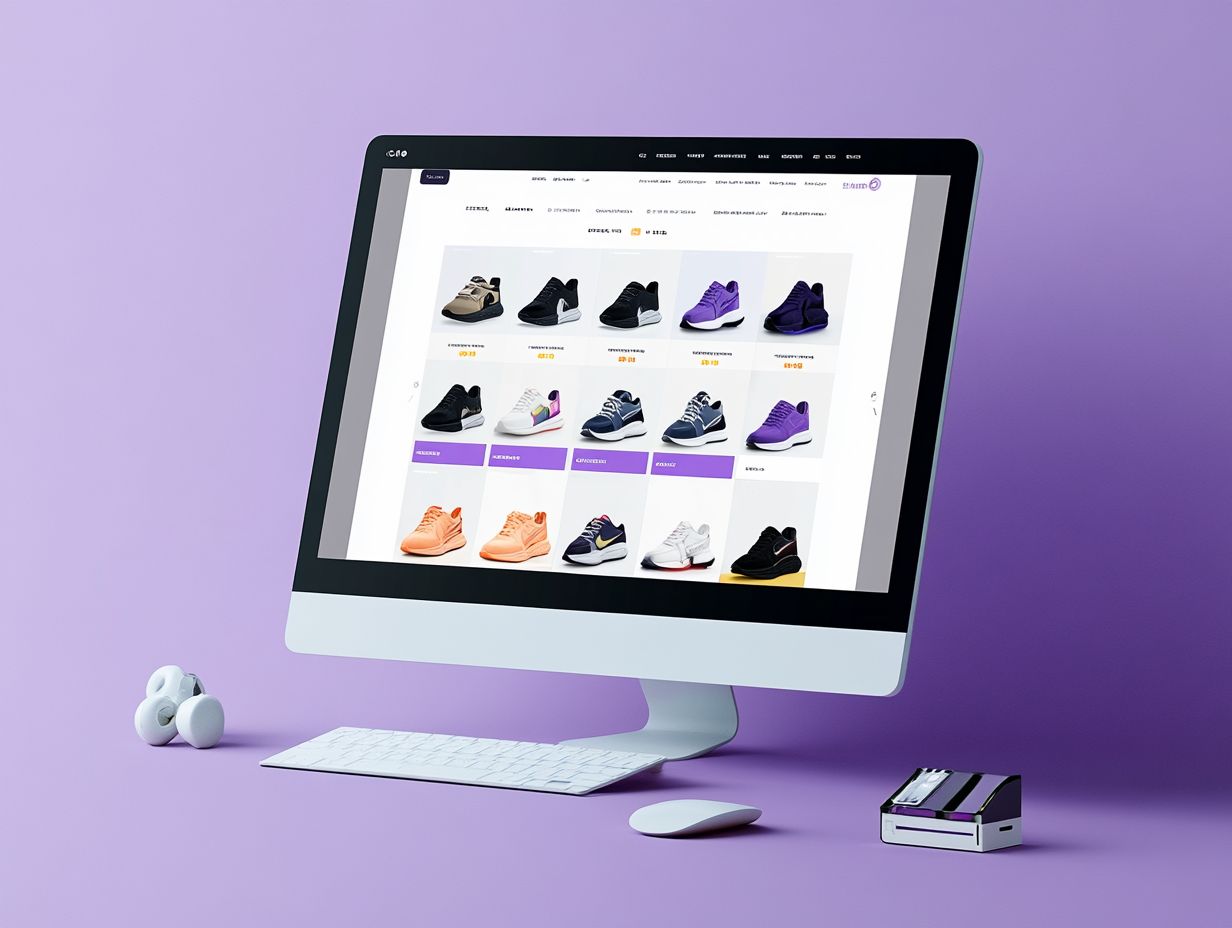
Several brands exemplify the successful use of visual hierarchy in their web design, including Netflix and The New York Times. These platforms expertly guide users through their engaging content.
Take Netflix, for example. They strategically use bold typography and contrasting colors to spotlight featured shows, ensuring your attention is drawn to the most important elements on their homepage.
Similarly, The New York Times employs ample whitespace around articles. This creates a clean and inviting layout that encourages exploration.
Using smart design principles can make a huge difference in attracting users! Proximity groups related content, while repetition of visual cues reinforces brand identity and enhances engagement.
Ultimately, this leads to higher conversion rates, turning casual visitors into loyal readers and viewers.
Designing for Visual Hierarchy
Designing for visual hierarchy requires a strategic approach to your layout and elements. This allows you to achieve good design and seamless visual organization across digital platforms.
Key Elements to Consider
When designing for visual hierarchy, pay attention to key elements like typography, color contrast, and the strategic use of whitespace to boost readability.
By thoughtfully integrating these components, you can greatly enhance user experience and engagement.
Typography is crucial in this process. Using varying font sizes and styles guides the viewer s eye to critical information first.
Color contrast also plays a vital role; it differentiates elements and creates visual interest. Pairing bright colors with muted backgrounds makes important buttons or calls to action stand out, inviting user interaction.
Deliberate use of whitespace is equally important. Ample spacing around significant content draws users in and encourages them to explore further.
Best Practices and Tips
By following best practices and design guidelines, you can significantly enhance the visual impact and user engagement on your website.
Structured layouts that cater to scanning patterns, like the Z Pattern and F Pattern, effectively guide users eyes across essential elements.
Using proximity to group related information creates a seamless flow. Visual repetition reinforces key messages, making them easier to remember.
Incorporating contrasting colors or distinctive typography as visual cues draws attention to your crucial calls-to-action. This blend of design elements improves navigation and fosters a more intuitive user experience.
This ultimately leads to higher engagement rates and increased conversions.
Measuring the Impact of Visual Hierarchy
Measuring the impact of visual hierarchy involves analyzing metrics that reflect user engagement. This enhances the overall customer experience on digital platforms.
This evaluation helps you understand how well your design guides users and influences their interactions.
Metrics to Track and Analyze
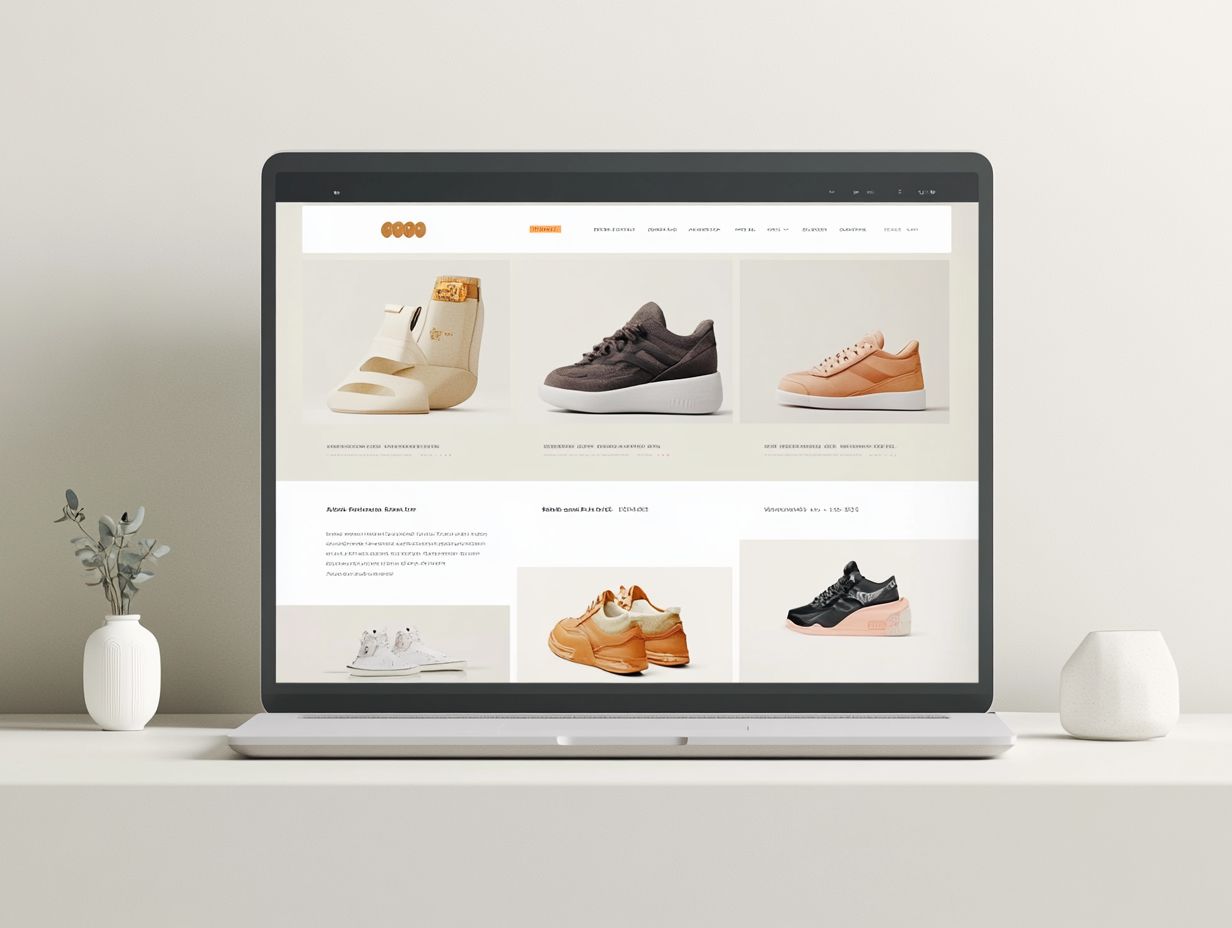
Key metrics to track include user engagement rates, conversion rates, and bounce rates. Each metric offers valuable insights into how effective your visual hierarchy is.
Analyzing these metrics helps you understand how your audience interacts with your website’s design elements. For example, user engagement rates show how well your layout and images capture attention. Conversion rates measure how effective your calls to action are, all within the context of your site’s visual appeal.
Bounce rates can signal whether visitors are leaving due to a lack of clarity or interest. This prompts you to reevaluate your design choices.
Utilizing analytics tools like Google Analytics or Hotjar provides critical data on user behavior and navigation paths. This information allows you to adapt your design and content strategies for improved clarity and engagement. Ensure your site resonates with your audience.
Improving Sales through Visual Hierarchy
To unlock new sales potential through visual hierarchy, grasp design strategies that optimize sales in ecommerce settings. Knowing how to present your products and information can significantly influence purchasing decisions and drive engagement.
Strategies for Implementation and Optimization
Boost user engagement and sales with effective visual hierarchy. For example, use vibrant buttons that stand out on the page to significantly increase conversion rates on eCommerce platforms.
Consider how a leading online retailer used a contrasting color for their ‘Buy Now’ button. This simple tweak resulted in a noticeable increase in their purchases.
Adopting an effective layout technique, such as the grid system, allows you to show products clearly. This makes it easier for customers to navigate and compare items.
This thoughtful arrangement adds clarity and encourages shoppers to explore your offerings, ultimately driving your sales even further.
Frequently Asked Questions
What is visual hierarchy?
Visual hierarchy refers to the arrangement of elements on a page according to their importance. It plays a crucial role in capturing and guiding a customer’s attention, influencing their purchasing decisions.
What are some examples of visual hierarchy in sales?
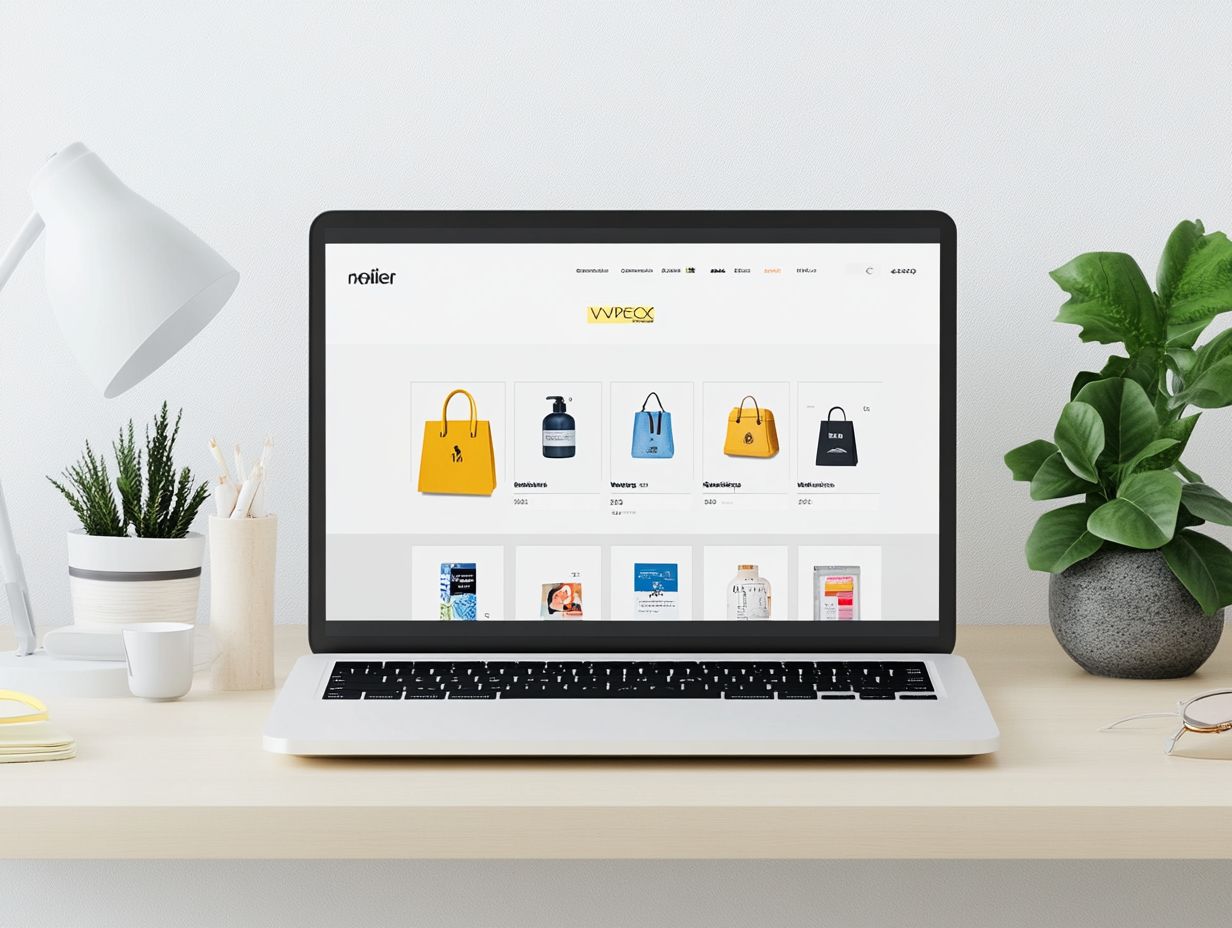
Examples include using larger, bolder fonts for important information, like product names or prices. Another is placing high-quality images or videos to highlight a product visually.
How does visual hierarchy affect a customer’s perception of a brand?
Visual hierarchy creates a sense of professionalism and credibility for a brand. A well-designed and organized page increases the perceived value of a product or service, fostering a stronger desire to make a purchase.
Can visual hierarchy guide customers towards specific products or services?
Yes! By strategically placing elements like call-to-action buttons or product images in prominent positions, visual hierarchy effectively directs customers towards desired actions or products.
What role does color play in visual hierarchy?
Color is a powerful element in visual hierarchy. It can evoke emotions and influence customer behavior. For instance, warm, bright colors can create a sense of urgency and encourage purchases.
How can visual hierarchy be used in e-commerce to boost sales?
In e-commerce, visual hierarchy is crucial for organizing and presenting products appealingly. This leads to increased conversion rates and ultimately drives sales.
Have questions or comments? We d love to hear from you!






